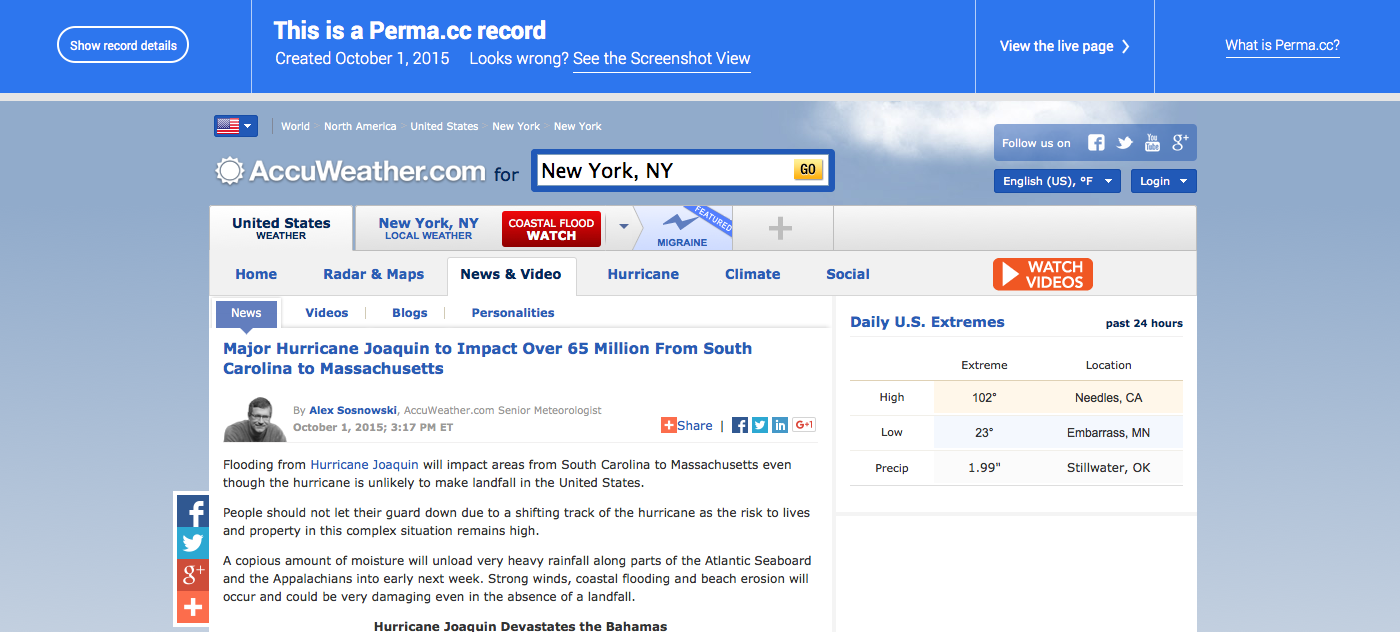Main Content
Perma.cc user guide Getting Started
Overview
What is Perma.cc?
Perma.cc is a service that helps prevent link rot. Use it to preserve the online sources you cite and to make those records accessible to your readers.
What is link rot?
Link rot (and “reference rot”) happens when you cite to an online source that later disappears or changes. It's a big problem, especially for academic scholarship and judicial opinions, which depend heavily on citations to stable sources that readers can access. For example, a study conducted by researchers at Harvard Law School found that more than 70% of the links in a sample of law journals and 50% of the links in Supreme Court opinions no longer work.
Perma.cc and its consortium of participating libraries are working to solve this problem.
How does Perma.cc work?
You give Perma.cc the URL of the page you want to preserve and cite. Our software visits that URL, preserves what's there, deposits it into our collection, and gives you a unique URL (e.g. "perma.cc/ABCD-1234") - a "Perma Link" - that points to the record in our collection.
You then can use that Perma Link in your citation to give readers access to a stable, accurate record of the source you referenced, even if the original disappears from the web.
Perma.cc example
Suppose you're a professor working on an article and you want to link to the FBI's Top Ten Most Wanted List. Because that list changes over time, your link is going to rot and your future readers won't be able to access your actual source at the original URL. That's bad for you and your readers.
But if you give Perma.cc the web address - e.g. http://www.fbi.gov/wanted/topten - our software will visit the page, make a record of it and give you a unique URL that points to the preserved record - e.g. perma.cc/T8U2-994F.
You can add the new Perma Link to your citation, and your future readers will be able to access the intended source no matter what happens to the original page.
Sound useful? Give it a try or read on to learn more.
Perma.cc Basics
Accounts
To preserve web pages with Perma.cc, you need an account. Anyone can create an account, but your ability to use Perma to preserve web pages depends on your affiliations or paid usage plan.
To create an account or learn more about accounts, please visit our signup page.
Usage Plans
Academic libraries qualify for free, unlimited usage plans, which they can share with any of their affiliates, such as current faculty, students or staff. Courts are also eligible for free, unlimited usage plans.
We also offer a variety of paid usage plans for other groups and for individuals. To learn more about paid usage plans, please visit the Accounts and Usage Plans portion of our user guide.
Preserving records
To preserve a web page, log in to your account, enter the URL of the page you want to preserve and click the "Create Perma Link" button, or try one of our Browser Tools. Perma will visit the web page at your direction and create a record of the contents of that page.
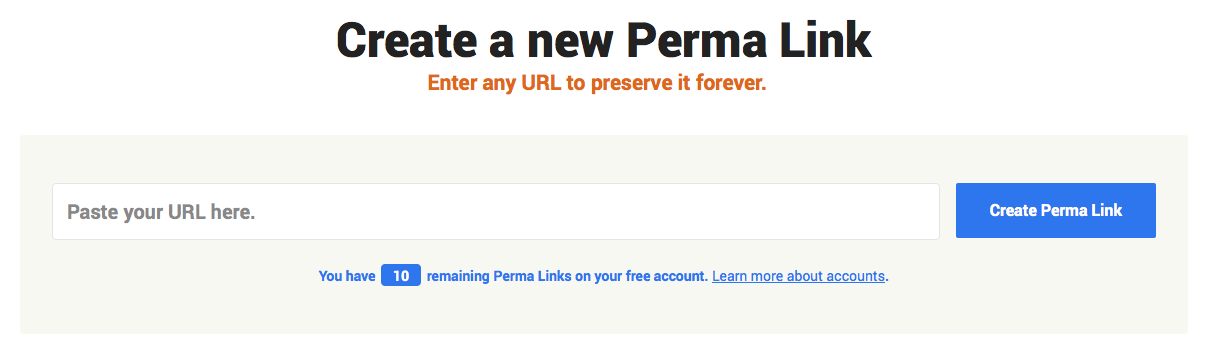
When Perma finishes processing your request, it'll direct you to the Perma Record, where you can see the preserved page and the associated Perma Link. You should review the Perma Record to confirm that it displays correctly.
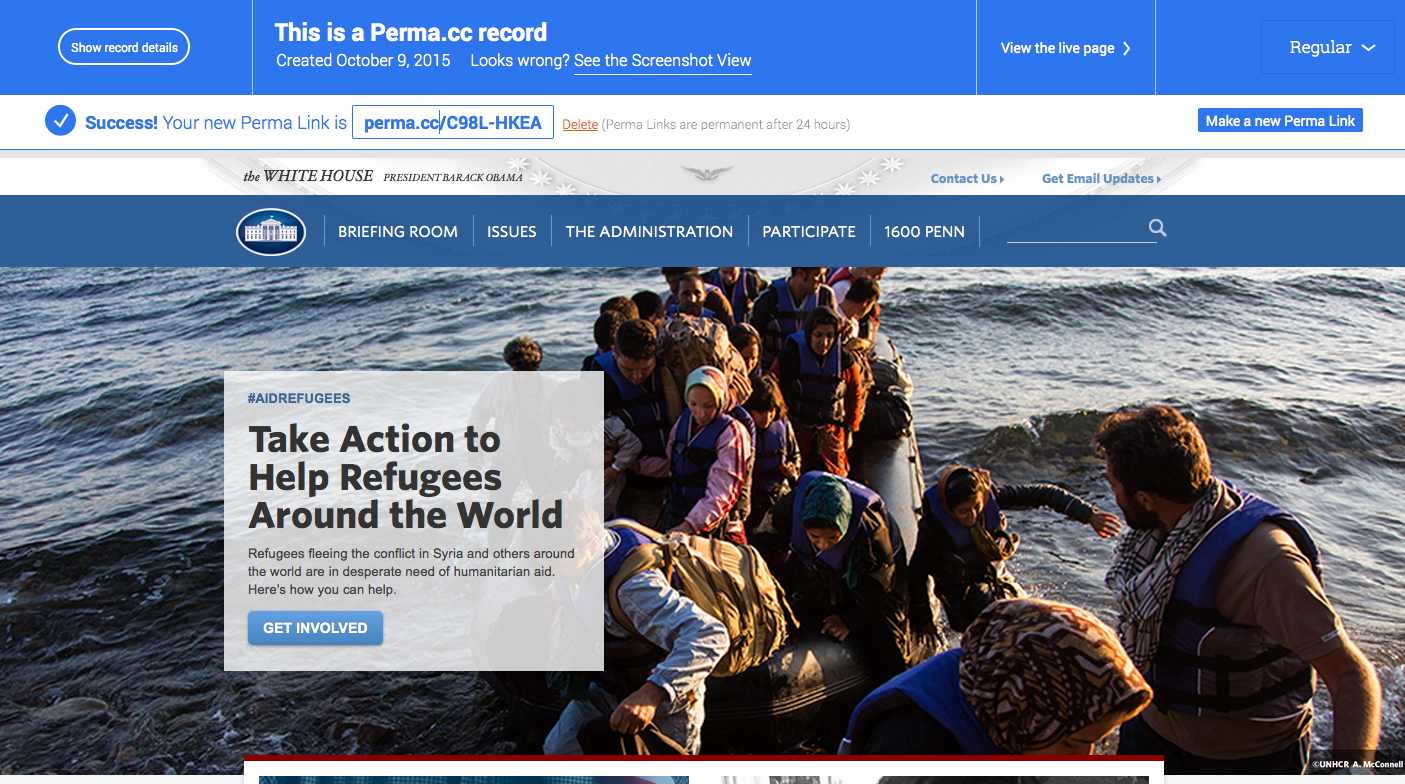
If preservation fails for some reason, Perma.cc will display a "Failure" message and give you the option to upload your own image (.png, .jpg) or PDF file.
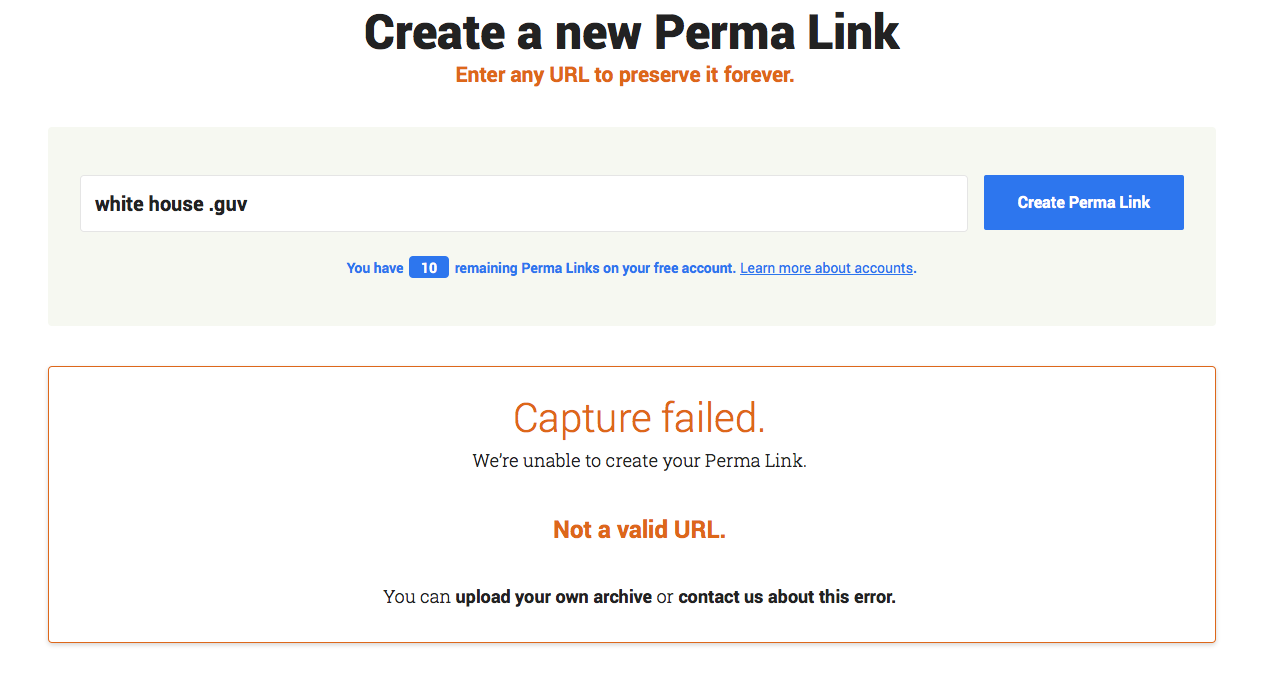
Learn more about Perma links and records here.
Using links
How you use a Perma Link in a citation is up to you. One common method, encouraged by The Bluebook, is to include both the Perma Link and the original URL in the citation, like this:
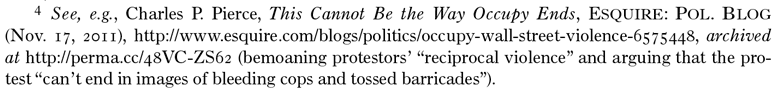
Viewing records
When someone visits a Perma Link on the web, they'll see an interactive, web archive version of the record. They'll also have access to a screenshot version and a link to the live version of the original URL.